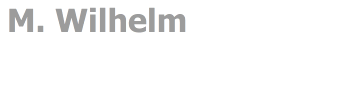|
Erzeugen:
label = tkinter.Label(self)
Beschriftung:
self.label["text"] = "Name"Layout-Manager:
self.label.pack oder self.label.grid()
ActiveBackground:
self.label.config(activebackground= "yellow")
funktioniert nicht bei Tests
ActiveForeground:
self.label.config(activeforeground = "green")
funktioniert nicht bei Tests
Background:
self.label.config(background = "green")
self.label.config(background = "#FF0000")
self.label.config(bg = "#FF0000")
Foreground:
self.label.config(foreground="red")
self.label.config(fg="red")
Borderwidth:
self.label.config(borderwidth="2") #pixel
Borderwidth:
self.label.config(bd="2") # pixel
Height:
self.label.config(height="2") # Textzeilen
Justify:
self.label.config(justify("left")
self.label.config(justify("right")
self.label.config(justify("justify")
overrelief:
self.label.config(overrelief="raised") Mouse Hover
sunken
flat
ridge
solid
groove
relief:
self.label.config(relief="raised")
sunken
flat
ridge
solid
groove
state:
self.label.config(state="normal")
active
enabled
disabled
Textvariable:
self.label["text"] = Caption
Property für den Schalter
|