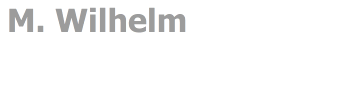|

|

|

|

|
|
|
iOS
|
|
|
|
Snippets
|
|
|
|
plausi.txt (UInt)
plausi.txt (Int)
plausi.txt (Double)
UITableView-Methoden
uiTableView Delegate-Funktionen
uiTableView Delegate-Funktionen_edit
(Edit)
Klassen für TableView uiPickerViewer Delegate-Funktion
uiPickerViewer mit zwei Spalten
TextView Delegate
Basis.swift
function-Definition
Formatieren einer Zahl, Umwandlung in einem String
Setzen der Farbe eines Labels
Segue
Manuelle seque zum InputViewController
Klassen für TableView
(Enums, City, CitiesDB)
Convert into the decimalsystem
Convert to a numbersystem from a decimalnumber
random
Transparente Bilder:
tabbar-bilder.zip
mycellsymbols.zip
PageBased-Wizzard
getHomeDir
getParentDir
Freischaltung Web für die App
|
|
|
|
|
|
|
|
|
|
|
|
Documentation
|
|
|
|
iOS-Swift-Shorttext.pdf
iOS-Swift.pdf
(Stand 12.09.2021)
iOS-xcode.pdf (Stand 12.09.2021)
iOS-xcode-small.pdf
|
|
|
|
|
|
|
|
|
|
|
|
Scripte
|
|
|
|
|
|
|
|
|
|
|
|
|
|
|
|
BackgroundImage
|
|
|
|
|
Name of the project |
Description |
Images, sourcecode, project |
|
backgroundImage |
Project with Image as backgoud fpr a UIView |
Project: backgroundImage.zip
Tutorial:
Insert a UIImage into the UiViewController
Copy the images to the assets.xcassets
Insert Layout-Constraints
Set the transparency
- 1,0 no transparency
- 0,0 full transparency |
|
|
|
|
|
|
|
|
|
|
|
|
Buttons with dices
|
|
|
|
|
Name of the project |
Description |
Images, sourcecode, project |
|
ImageFilemanager |
Project with a tableview of directories and showing a list of images |
Project: button_with_dices.zip
Tutorial:
Copy the six images to the assets.xcassets
Copy a "blank-images" to the assets.xcassets
the "blank-images" must assign to each button
set the button with an image and no text
insert the button in an array
In the code set the button:
_if let image = UIImage(named: "W"+String(zahl)) {
___dicesl[i].setImage(image, for: .normal)
__}
The if-code a important!
if not then: Placeholder error |
|
|
|
|
|
|
|
|
|
|
|
|
ImageFileMangeWithTableView
|
|
|
|
|
|
|
|
|
|
|
|
|
|
|
|
CoreData / Decode / Encode
|
|
|
|
|
Name of the project |
Description |
Images, sourcecode, project |
|
Serialize eines Arrays |
Interne Klasse "Kunde"
Kunden werden gespeichert in einem Array
Speichern in eine Datei mittels encoder
Laden aus einer Datei mittels decoder |
Image:
uiSaveLoadArray01.png
Sourcecode: uiSaveLoadArray.txt
Project: uiTabbedBased.zip
|
|
|
|
|
|
|
|
|
|
|
|
|
Beispiele Sensoren
|
|
|
|
|
|
|
|
|
|
|
|
|
|
|
|
Problems and solutions in xcode
|
|
|
|
|
xcode copy ui-elements |
How can I copy ui-elements to another projekt? |
Wie kann ich die UI-Elemente in ein anderes Projektes kopieren? |
- Select the main-ui-element in the ui-tree
- menu edit, item "copy"
- change to the second project
- select the view-controller in the tree
- menu edit, item "paste" |
|
|
|
|
|
|
|
|
|
|
|
|
Literatur
|
|
|
|
Swift 5
Michael Kofler
Rheinwerk
Rheinwerk Computing, ISBN 978-3-8362-6638-3
iOS 14 Programming Fundamentals with Swift
by Matt Neuburg
Released October 2020
Publisher(s): O'Reilly Media, Inc.
ISBN: 9781492092094
|
|
|
|
Plausibilität mit einem Wert (Int)
|
|

|